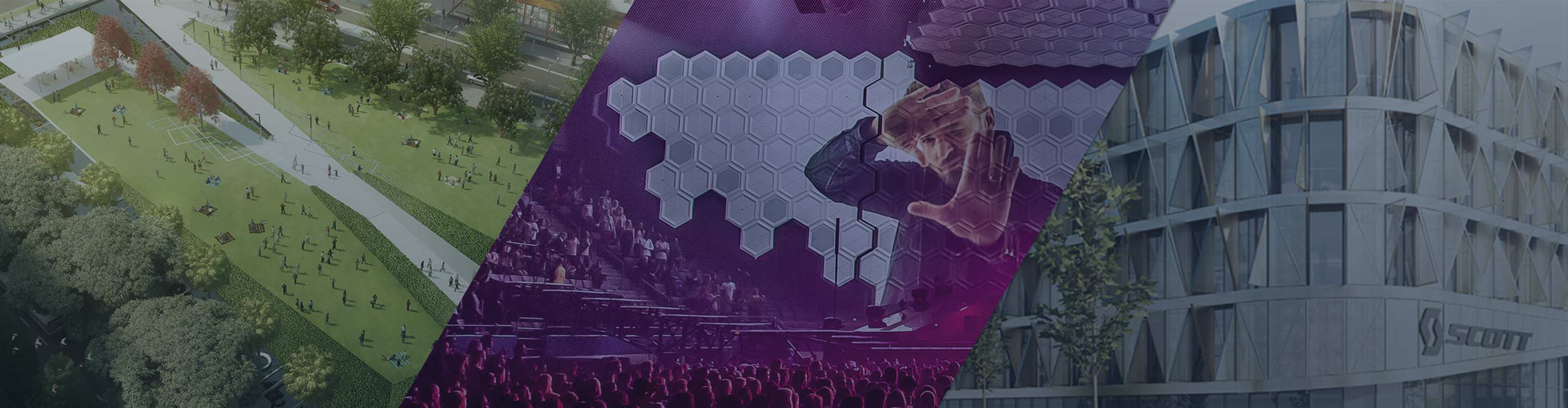你的设计要启发心灵,唤起情感和创造无与伦比的体验。Vectorworks软件提供一套专门打造的工具来实现这些愿景。

Vectorworks Design Suite (设计套件)
无论你的专业是建筑、景观或娱乐设计,还是介于两者之间,Vectorworks Designer(设计师)软件都让你能够在单一直观的界面中绘图、建模和演示。

Braceworks(临时结构分析工具)
Vectorworks Spotlight(灯光版)和Designer(设计师)的附加模块Braceworks为设计、生产和装配专业人员提供了一个简单的方法来测量负载下临时结构的性能。
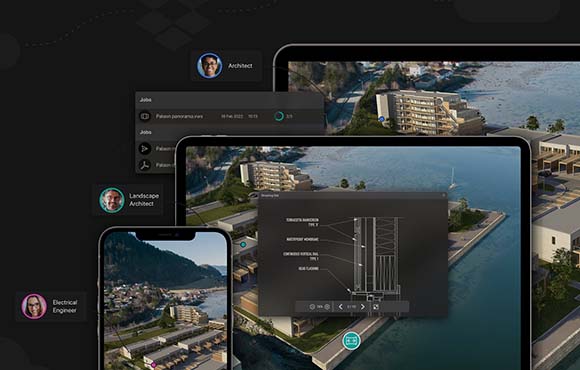
Vectorworks Cloud Services 云服务
在我们的云环境中,在团队成员之间轻松共享所有用户都可以使用的文件,然后使用Vectorworks Nomad移动应用程序与协作者和客户共享你的设计。
了解更多 |